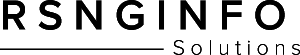Project Management
Project planning
- Project initiation and approval workflows.
- Setting project goals, milestones, KPIs, and deadlines.
- Planning and scheduling project activities.
- Checking the availability and costs of the required human, financial, and physical resources.

Project Monitoring
- Tracking the completion status of each project task and consumption of project resources.
- Monitoring the overall project progress.
- Updating project tasks in real-time.
- Automated notifications about task updates to corresponding team members.
Project Collaboration
- Outlining accountability and collaboration scenarios within the project team.
- Organizing and monitoring group tasks.
- Simultaneous work on the project in a group.
- Built-in communication tool or integration with third-party software (e.g., Microsoft Teams, Slack, etc.).
- Sharing, editing, and co-authoring project documents.
Risks Management
- Setting, evaluating, and prioritizing project risks.
- Monitoring risk factors throughout the project.
- Assigning risk mitigation activities to a corresponding project stakeholder.
Time Management
- Monitoring the actual time spent on each task by each team member.
- Getting personal time reports on project team members.
- Planning and visualizing team members’ availability.
- Logging time for project-bound activities.
- Automated time tracking.
HOW IT WORKS
Benefits
Custom project management (PM) software streamlines administrative decisions on projects and aligns collaboration between project managers, project team members, and other project stakeholders. PM software helps with:
Team collaborationProject PlanningTask,risks and ducument managementApproval and prioritization of projectsApproval and prioritization of projectsStrong PM analyticsLorem